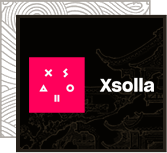Currently, we have noticed that some Travelers are unable to log in to the game due to network issues. We are actively working to resolve the issue so that logging in is normal for everyone.
While waiting for us to fix the issue, Travelers can use the following methods to fix the error of not being able to log in to the game:
Method 1: Install the 1.1.1.1 application
1.1.1.1 is a free DNS changing application. To use it, follow these steps:
- Step 1: On the browser, access https://one.one.one.one/ to download and install the application
- Step 2: After installation, open the application and click Connected. Then open the game and log in.
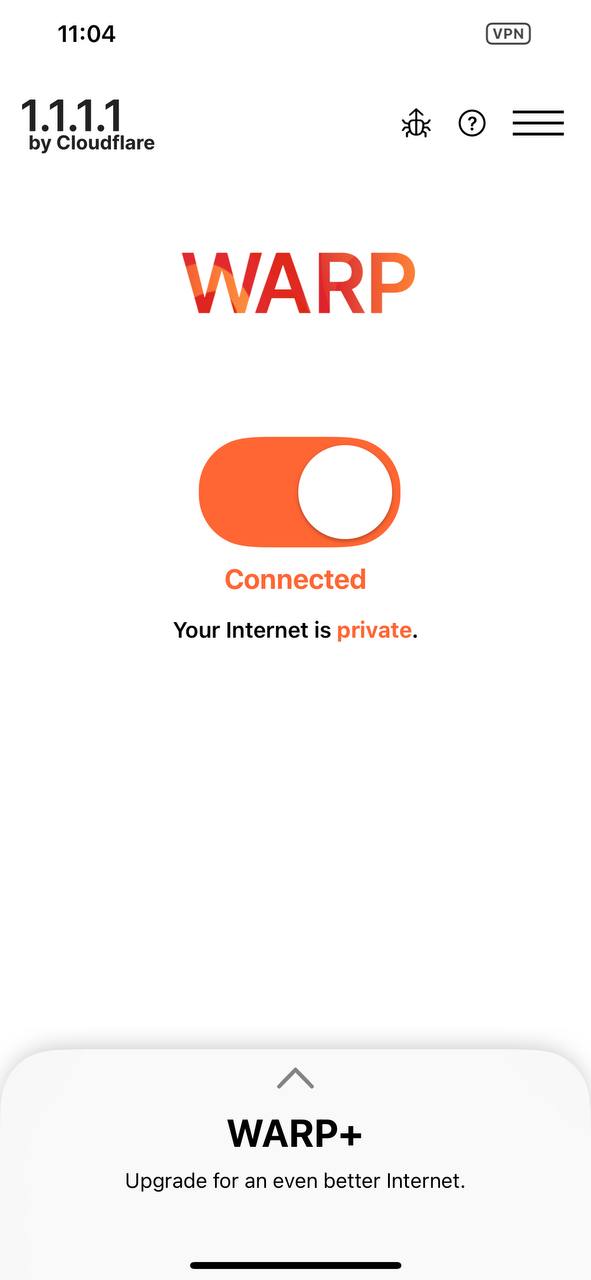
Method 2: Change the network
Currently, the above problem only occurs on certain networks. If you apply method 1 and still cannot fix the problem, try changing the network to log in to the game while waiting for us to completely fix the problem.